The hardest part isn’t always choosing — it’s aligning.
Getting everyone on the same page about what matters can be challenging. That’s where ATR Noni’s Select One method helps.
Hosting a Room in 30 seconds
Step 1. Sign in
To act as a Host, you need to sign in to Noni. Just follow the easy steps introduced here.
After you have signed in, click Host a room button from the front page to start creating a new room.
Noni can be used for Free, but with Engage you gain access to all features!
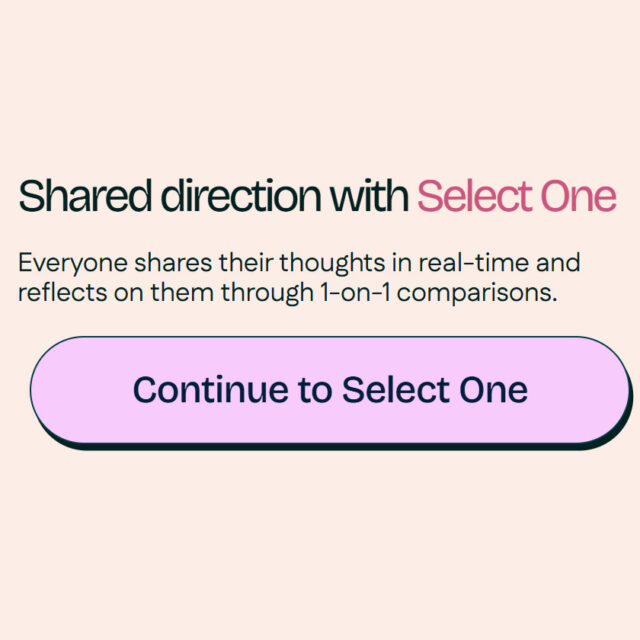
Step 2. Room type
Noni allows you to host two types of rooms:
- Select One – for making a shared decision
- Rank Options – for gathering team preferences
These instructions demonstrate the first one, so click Continue to Select One
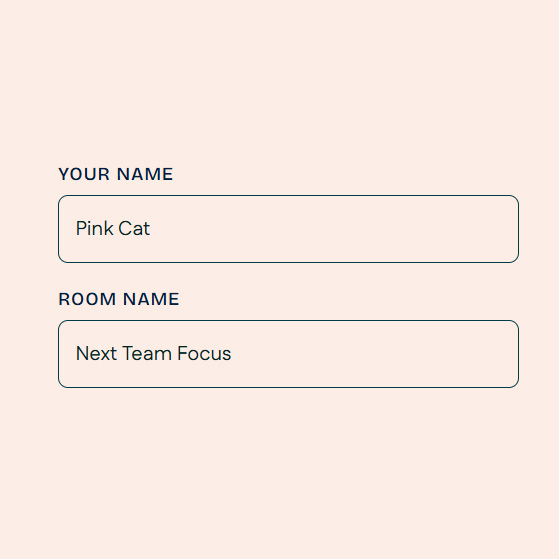
Step 3. Room prep
Once you’re selected the room type, it’s time to start creating it:
![]() Update your name if you wish.
Update your name if you wish.
![]() Give your room a name that fits the topic (e.g. Next team focus).
Give your room a name that fits the topic (e.g. Next team focus).
Click Create room to open it.
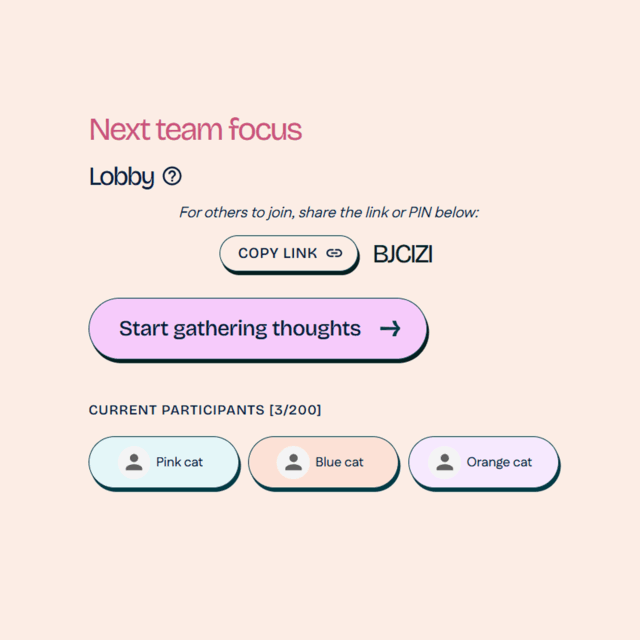
Step 4. Share link
The easiest way to invite your team is to click Copy link button. Just simply share the link with your team e.g. by email or chat.
An anonymous name is generated by default, so no login is needed while joining.
When everyone’s joined, click Start gathering thoughts.
Team preparation
As participants join the room, this is a great moment to guide them before the session begins:
![]() Select One is a live session — everyone will take part in real time.
Select One is a live session — everyone will take part in real time.
![]() When thought gathering starts, everyone can share their thoughts by clicking Share with others.
When thought gathering starts, everyone can share their thoughts by clicking Share with others.
![]() One thought at a time — people can submit as many thoughts as they like, just one at a time.
One thought at a time — people can submit as many thoughts as they like, just one at a time.
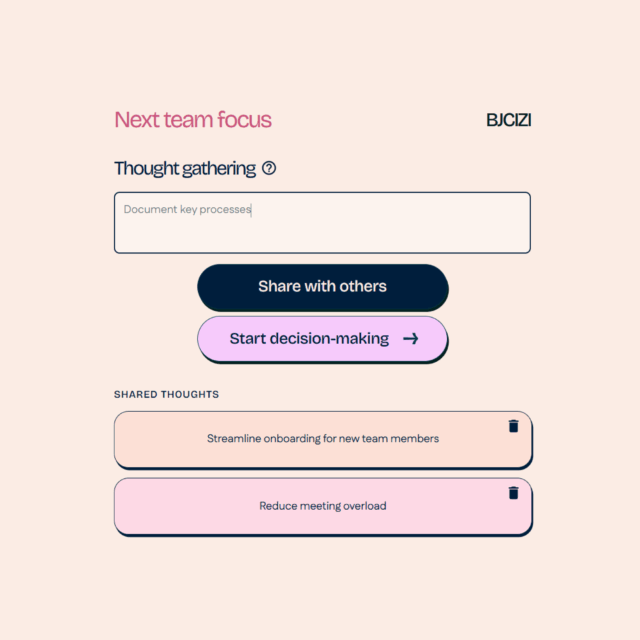
Step 5: Thought gathering
In the thought gathering phase, your team can:
- Add their own thoughts into the room by typing into the input field
- Share as many thoughts as they like — one input at a time
When you’re ready to begin, click Start decision-making
Team preparation
Once someone gives their preferred choice during decision-making, it cannot be changed.
There is room for discussion after each round but if your team wants to discuss first, let them know to wait before clicking and making a choice for the round.
This short prep helps the session run smoothly and keeps everyone aligned.
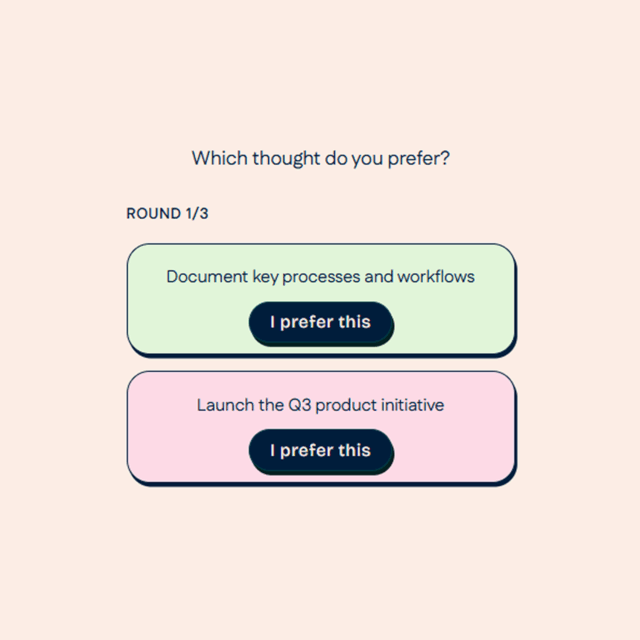
Step 6: Comparison
Now it’s time for the team to give their input.
![]() Everyone sees the same two thoughts on screen at the same time.
Everyone sees the same two thoughts on screen at the same time.
![]() You can discuss together before making your choice.
You can discuss together before making your choice.
![]() Each person selects the one they prefer.
Each person selects the one they prefer.
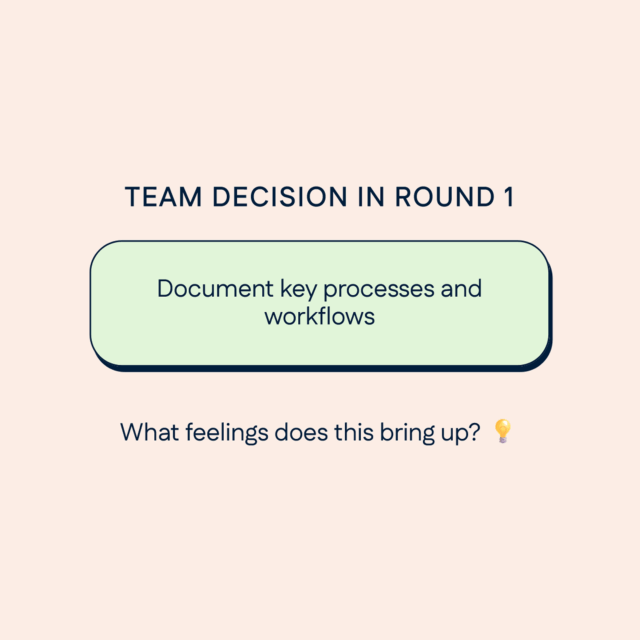
Step 7: Decision-making
From the two thoughts, one is decided per round:
![]() The most preferred option so far stays on screen.
The most preferred option so far stays on screen.
![]() A new option is shown to compare against it.
A new option is shown to compare against it.
You have room for discussion before moving to the next round. The rounds continue until all thoughts have been compared.
Step 8: Wrap up
After all comparison rounds are completed, Noni shows the final result — the thought with the strongest support.
Final Tips
Teams who have used the Select One method in Noni have shared positive insights about how it shapes the decision-making process:
-
It’s easier to compare just two options at a time.
Instead of trying to discuss everything at once, the team can stay focused and think more clearly. -
Discussion often happens early — and that’s a good thing.
In the first round, there are two completely new options to explore. After that, only one new option is introduced in each round, since it’s always compared to the most preferred one so far. That’s why most of the discussion happens at the beginning. But it shouldn’t be avoided — those early conversations help towards the end of the decision making. -
It’s okay to have similar options.
Even small differences can be important. Discussing them helps your team understand the nuances between options and sharpen the decision. -
Let people add new thoughts during the discussion.
Sometimes someone needs to elaborate their meaning in their written option — let them share it. It makes the outcome richer. -
As a facilitator, you control the pace.
When you feel the discussion has covered enough ground, you can close the discussion and ask everyone to select the preferred choice. This gentle structure helps the team move forward and stay on track.
